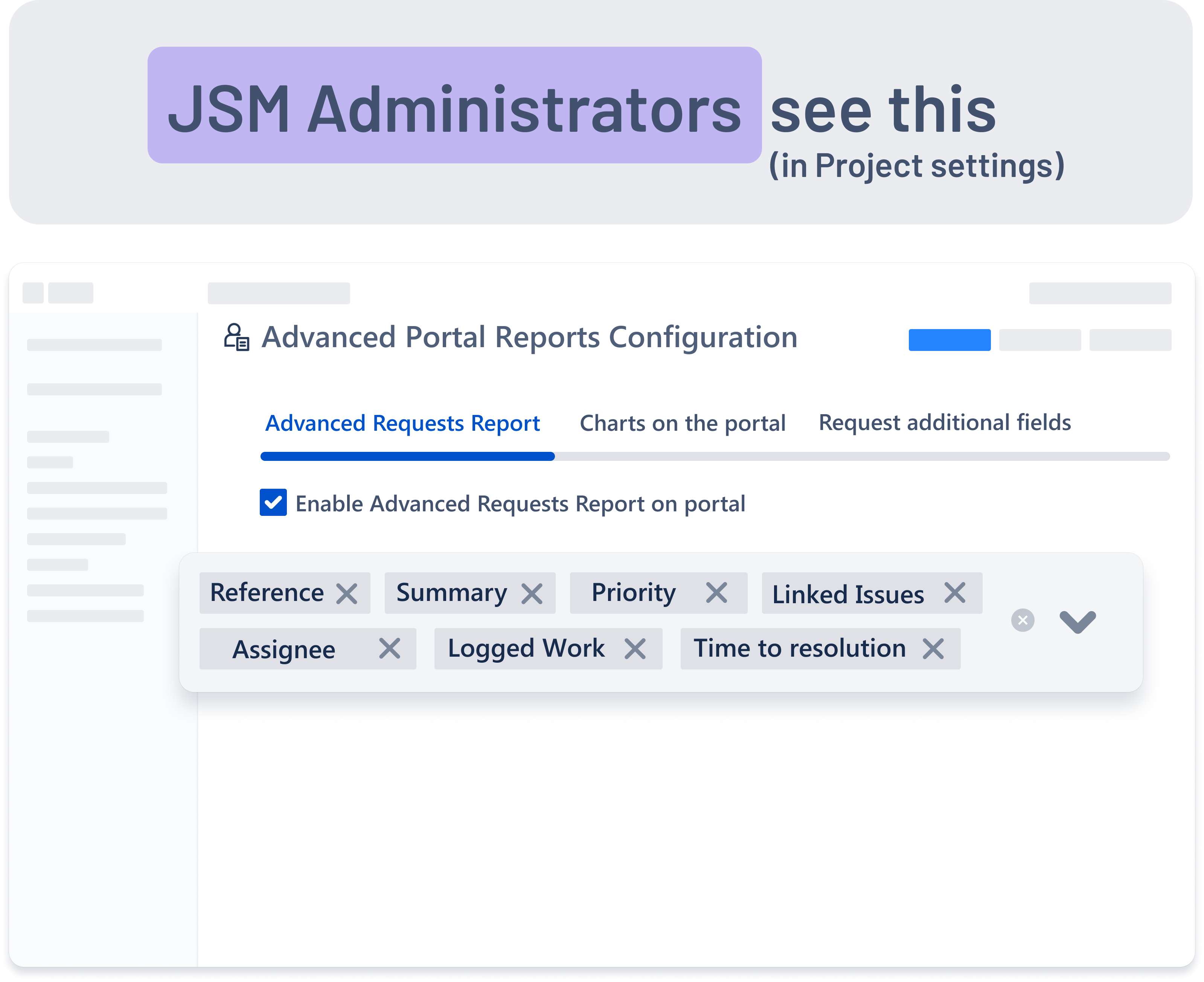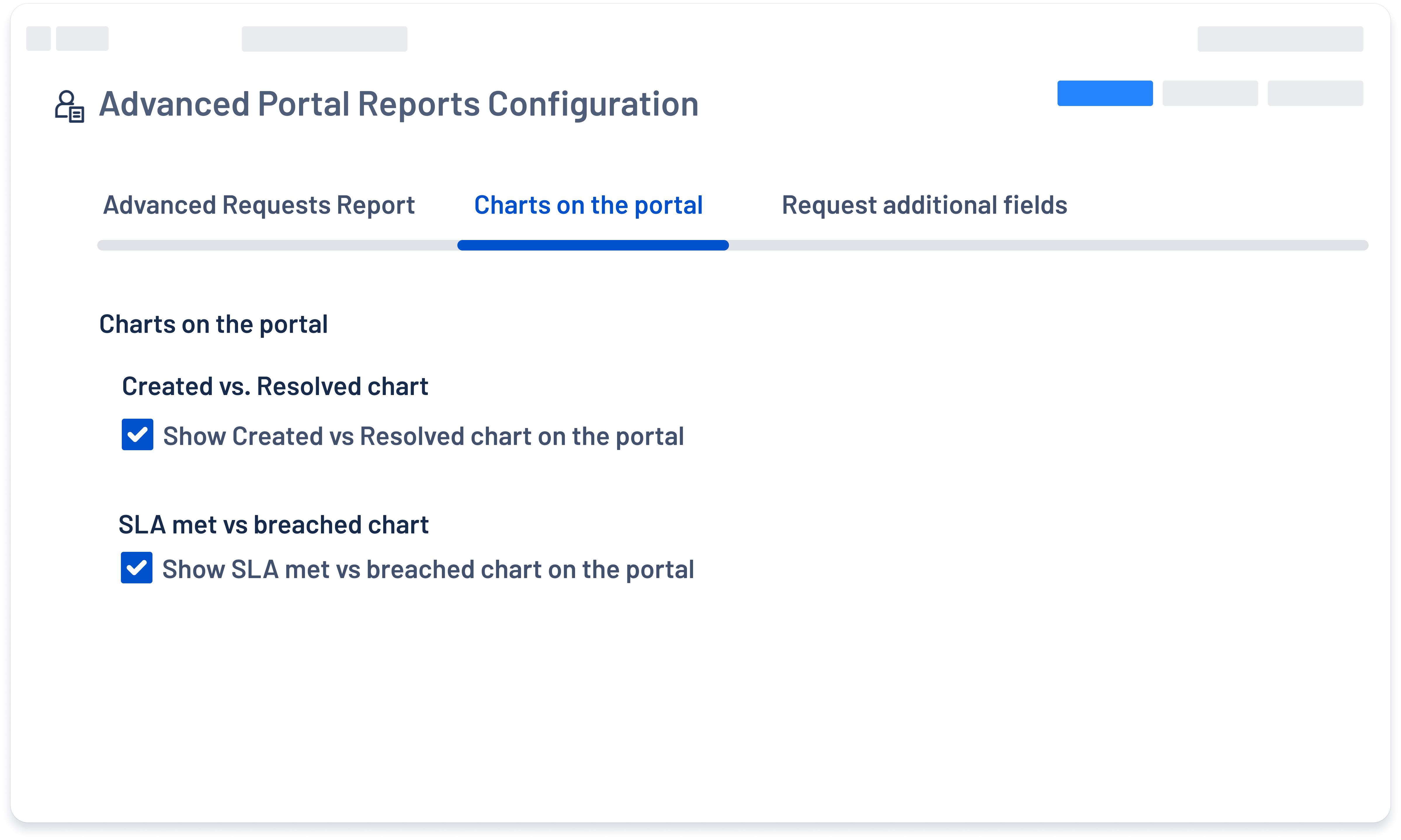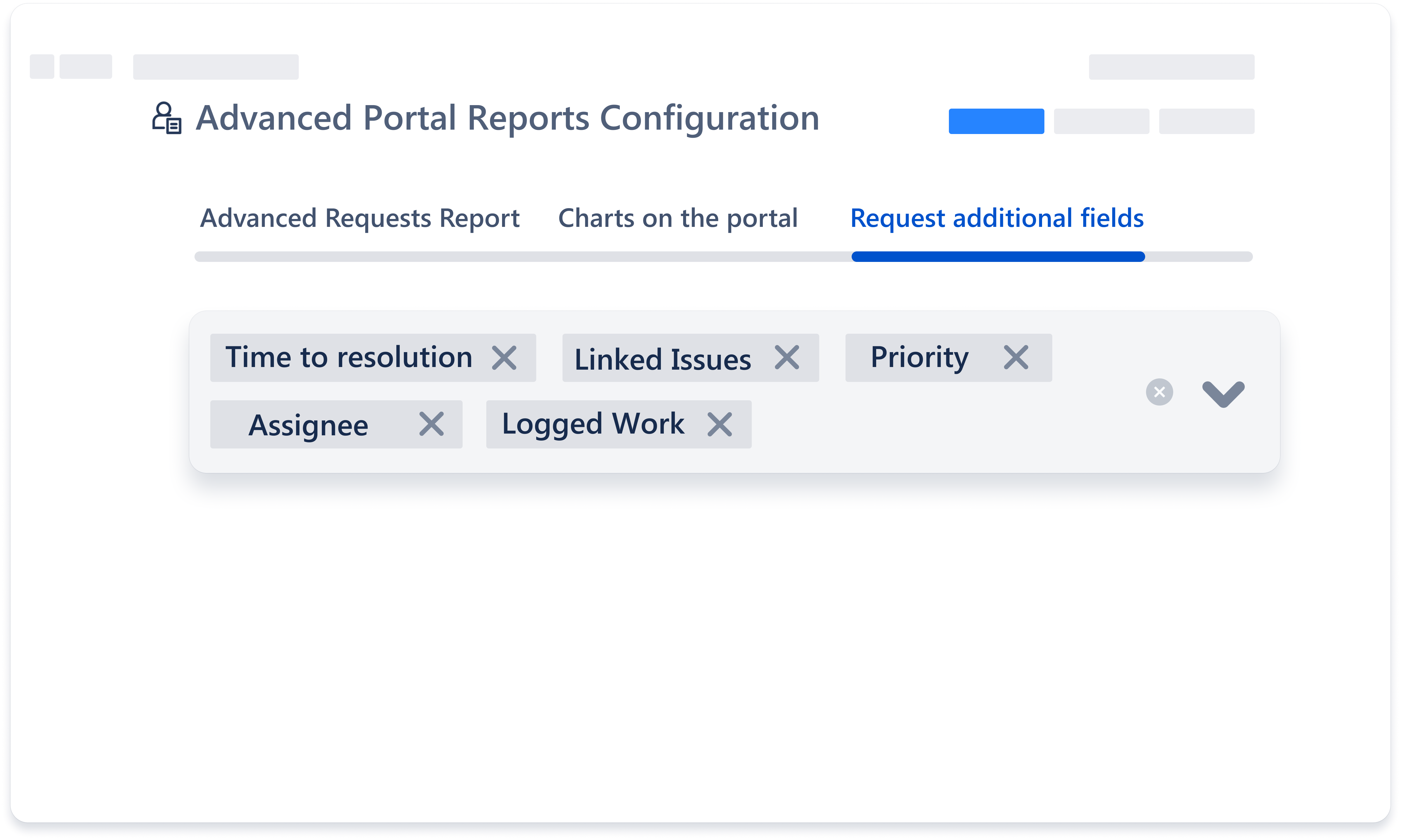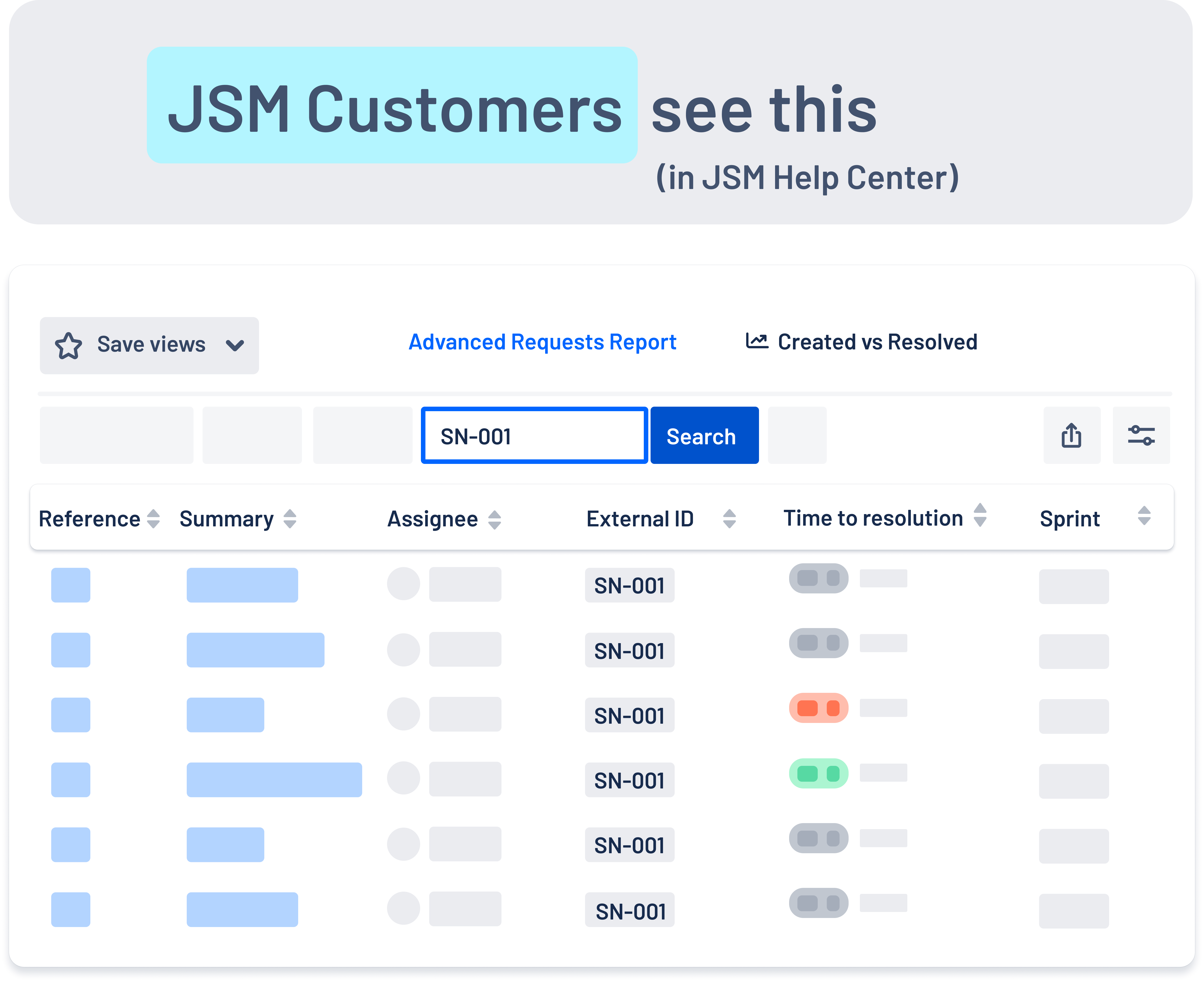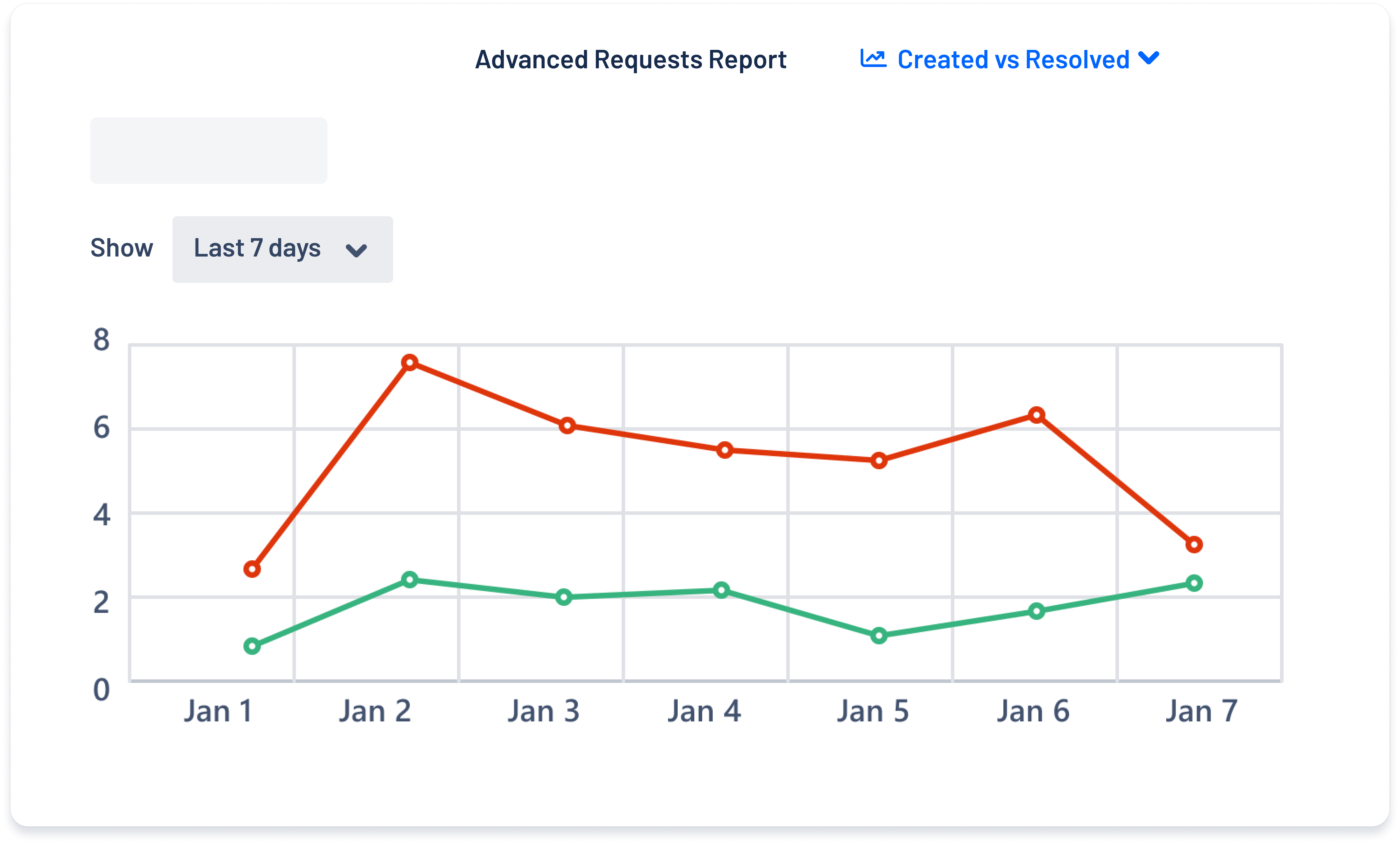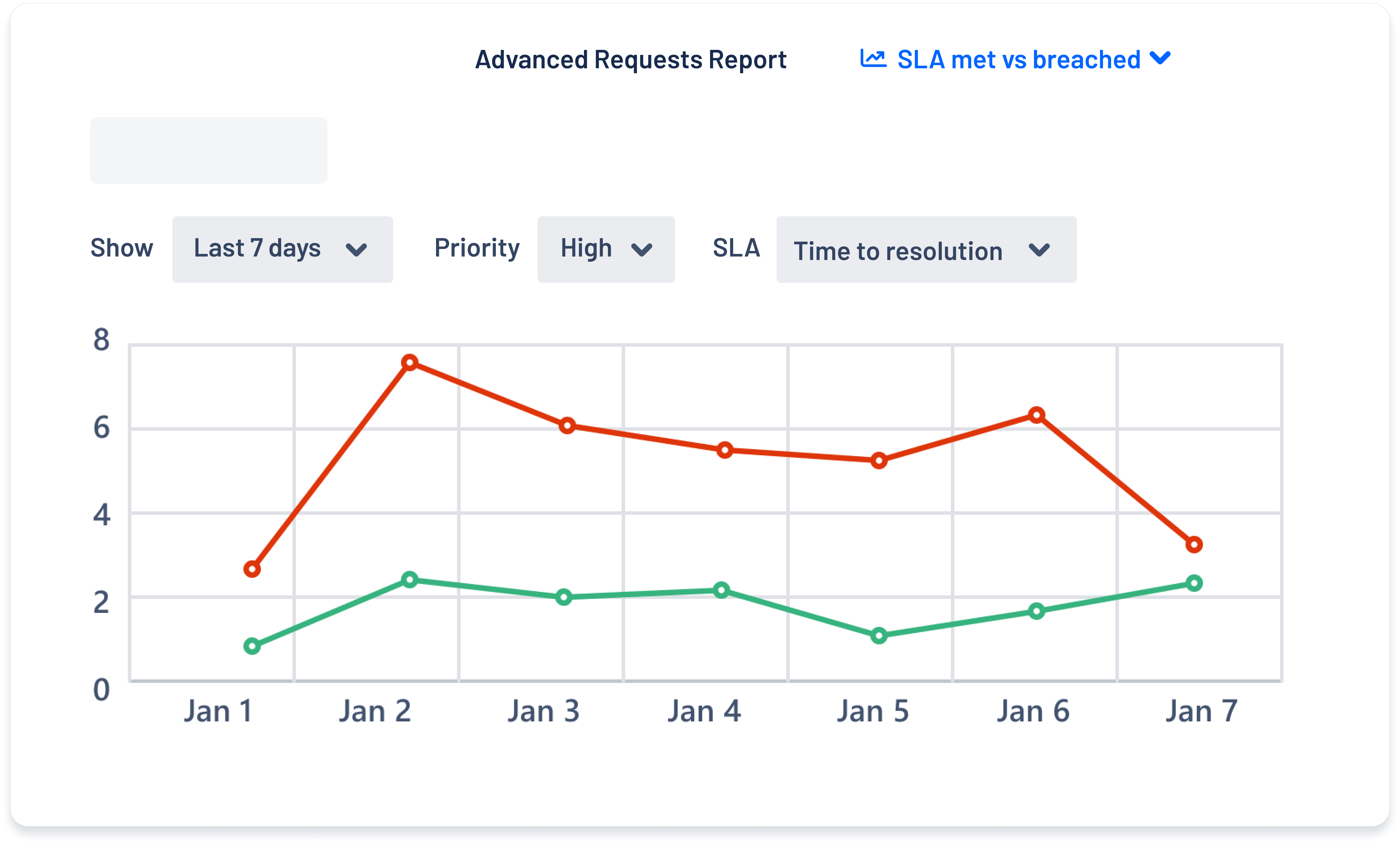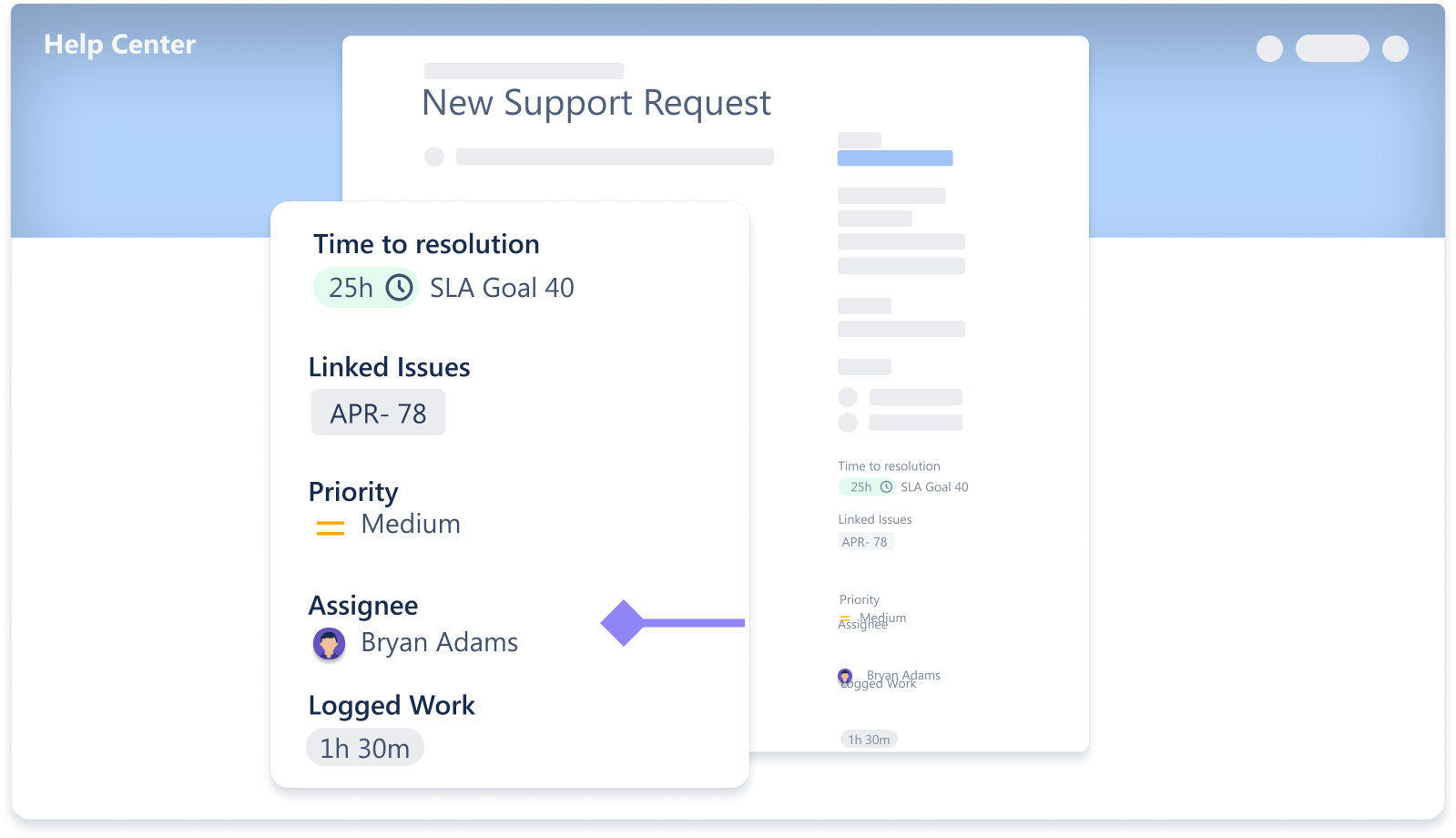| Page Tree | ||||
|---|---|---|---|---|
|
| Panel | ||
|---|---|---|
| ||
Useful information |
| Panel | ||
|---|---|---|
| ||
As a JSM project administrator, you can access Advanced Portal Reports through Jira Administration settings. |
| Panel | ||
|---|---|---|
| ||
As a JSM Help Center customer, you can access Advanced Portal Reports through customer portal. |
For JSM project administrators
Permissions to access the Advanced Requests Report on the portal
| Panel | ||
|---|---|---|
| ||
Access the Project Configuration In order to access the Project Configuration of Advanced Portal Reports you need to be a project admin. |
| Panel | ||
|---|---|---|
| ||
Access on the portal Depending on your permission scheme, you might also need to add Application access: Service desk in Browse permissions:
|