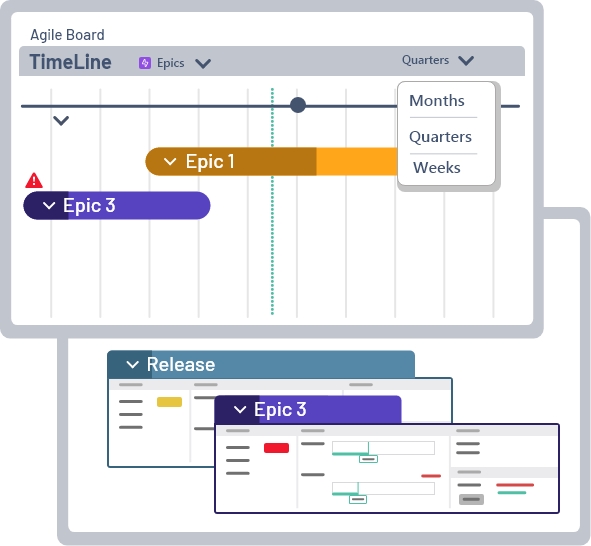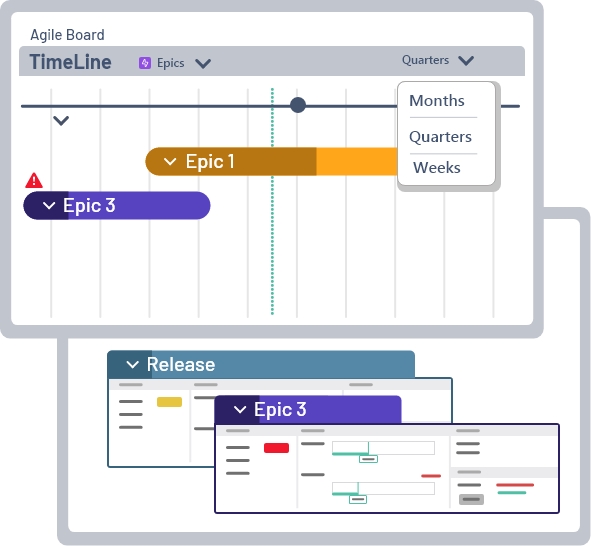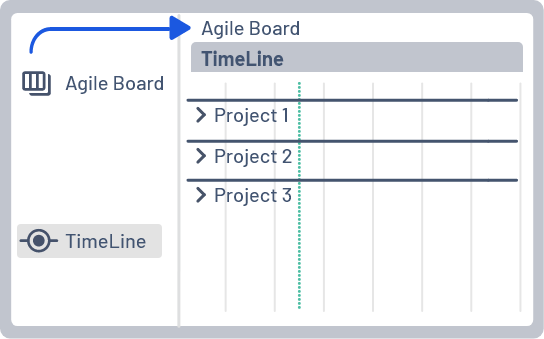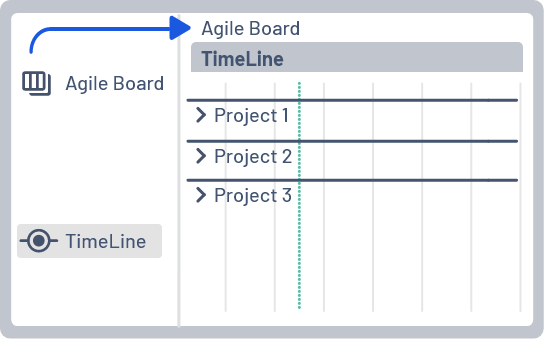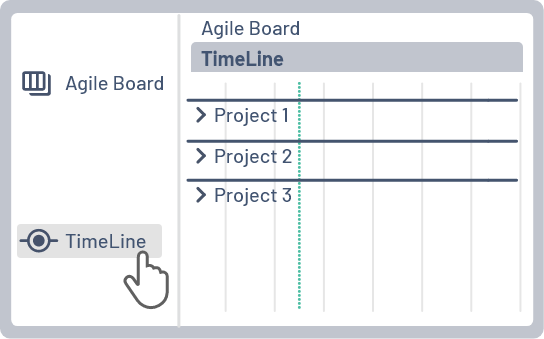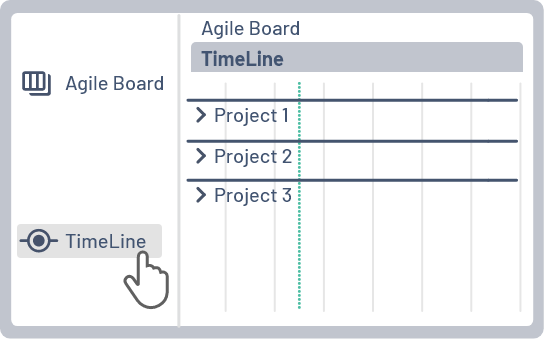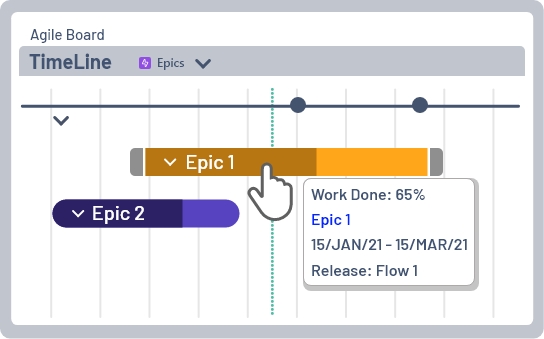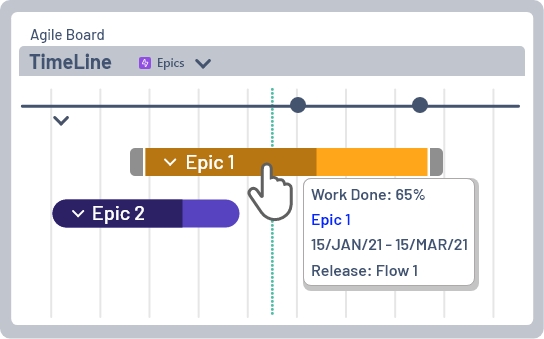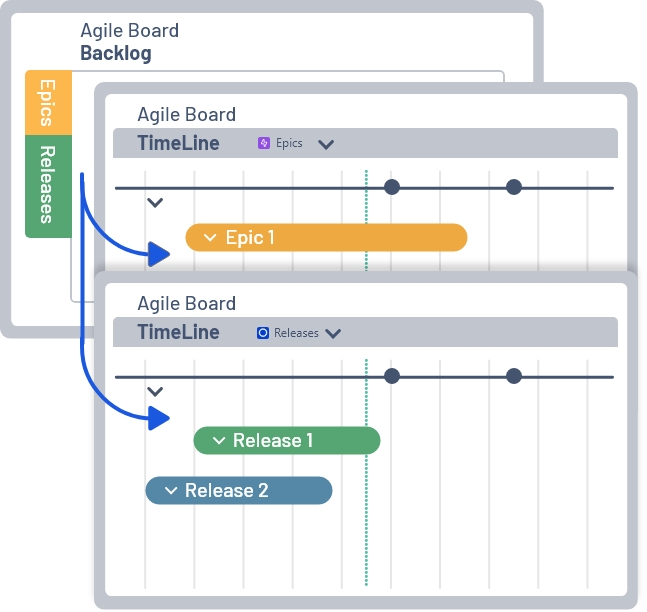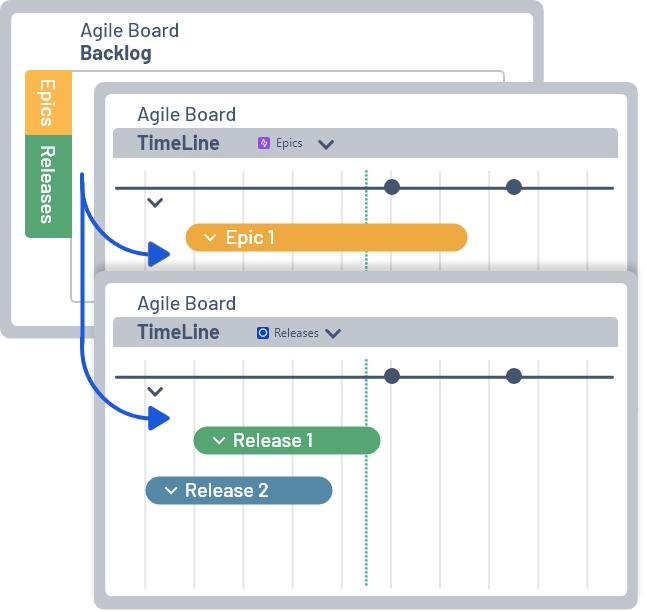Project TimeLine is an innovative planning tool focused on prediction and tracking results.
Use it to:
Plan your work schedule
Monitor the progress on daily, monthly or yearly bases
Inspect details about Releases and Epics
Get warnings about projects in danger
Step 1: Choose which projects to see on the timeline
Create an Agile board that contains all projects you want to see on your TimeLine.
Note: Timeline works with Scrum, Kanban and projects without Agile board. If you have a project without an Agile board, you can still track its progress and see insights about it but some of the features will not be applicable to your case.
Step 2: Open your TimeLine
Now that you have your board prepared, click on Project TimeLine.
Step 3: Align configuration of the TimeLine with your style of work
In order to track the progress of your projects, first of all configure your estimation units - Story Points, Original Time Estimate or Issue Count.
Step 4: Choose which Bars you would like to see
Project TimeLine shows different perspectives on the project's schedule. In the dropdown above your TimeLine select if you want to see Releases, Epics or Sprints.